Description
Description
Bring your own meeting to the video conferencing room via a single USB-C cable.Deploy Logitech Extend with category cabling so that anyone can walk into an Android or BYOD-based meeting room, plug in with the USB-C cable, and launch a meeting from their preferred video platform running on their laptop or mobile device.
EASY BYOD MEETINGS
With Logitech Extend, anyone can walk into an Android or BYOD-based meeting room, plug in with the USB-C cable, and launch a meeting from their laptop or mobile device.
Quick connections. No Additional Drivers.
Use the USB-C cable to quickly plug in a laptop or mobile device and run meetings using a preferred video platform. No need to install additional software.
TWO USE CASES, ONE SOLUTION
BYOD PASSTHROUGH
Use Extend in Android-based rooms with the Rally Bar family. It allows the meeting host to bypass the designated video provider and conduct the meeting from their own device.
BYOD Extension
Use Extend for BYOD meetings with the Rally Bar family and other Logitech conference cameras by connecting a laptop or mobile device1 to conduct meetings using the in-room conference camera and display.
EXTEND AND REACH
Use category cabling to enable BYOD connections in larger rooms.
ENABLE POWER DELIVERY TO DEVICES (optional)
Deliver up to 100W of power to a laptop or mobile device by connecting a standard USB-C power adapter to the Table Side (TX) box.
SIMPLE TO MANAGE
View connectivity status and deploy updates via Logitech Sync, Logitech remote management software that supports video conferencing device management. Logitech Extend can also be updated using Zoom Device Management and Microsoft Teams Admin Center, as part of CollabOS device updates.
Specifications
| Features | |
|---|---|
| Product type | Extender |
| Product colour | Black |
| Placement supported | Desk/Wall |
| Brand compatibility | Logitech |
| Compatible products | Rally Bar, Rally Bar Mini, Rally Bar Huddle, MeetUp, MeetUp 2 |
| Housing material | Plastic |
| Ethernet LAN | Yes |
| Certification | Teams, Zoom |
| Windows operating systems supported | Windows 10, Windows 11 |
| Mac operating systems supported | Mac OS X 14.0 Sonoma, Mac OS X 15.0 Sequoia |
| Panel mounting interface | 100 x 100 mm |
| Ports & interfaces | |
| Connectivity technology | Wired |
| Device interface | USB-C |
| HDMI output ports quantity | 1 |
| Power | |
| Power source type | AC, USB |
| USB Power Delivery (USB PD) | Yes |
| Weight & dimensions | |
| Width | 5.63" (143 mm) |
| Depth | 5.63" (143 mm) |
| Height | 1.36" (34.5 mm) |
| Operational conditions | |
| Operating temperature (T-T) | 0 - 40 °C |
| Operating relative humidity (H-H) | 10 - 90% |
| Storage temperature (T-T) | -25 - 70 °C |
| Technical details | |
| Warranty period | 2 year(s) |
| Packaging data | |
| Package type | Box |
Refund Policy
Common Return Questions
What items are returnable?
Within 14 days of receipt of your shipment
In original condition
Unwashed and Unworn
In the original packaging
What items are non-refundable?
Free gifts or promotional items
Are there any charges for return?
There is no charges for return
Original shipping charges is non-refundable
You are responsible for return shipping charges
How do I return?
Enter your order number and email address in the fields above and click Start a Return
Follow the screen instructions and select the items you want to return
You will get a confirmation email with shipping guidelines
How soon will I get my refund?
Once your return is received and inspected, we will send you an email to notify you that we have received your returned item. We will also notify you of the approval or rejection of your refund.
If you are approved, then your refund will be processed, and a credit will automatically be applied original method of payment, within 10 business days.
Still have questions? Email us at sales@stockyfy.com with your full name, order number and we will get back to you shortly.